When i am trying to create a new Expenses Report from Enterprise Portal page and i am getting the error as display below.
I have resolved the above error by following the below steps :
I have resolved the above error by following the below steps :
- To identify the web page definition that is missing, right click on the error dialog screen and find the URL of the page. Since it is generally a pop-up box/window, it will not show up in the web address header. That URL will tell you the page definition in question. You need to find the name of the definition that ends in '.aspx'. For an example this could be 'TrvItemization.aspx'.
- Go to the AX development work space > open the AOT >>Web >> Web Files >> Page Definitions >> TrvItemization(It may be change in your case) and find the object with the same name from step 1. Right-click on the object and Deploy Element. It should give you an info log saying it was successful.
- Once deployed, go to the EP server itself where the web page is hosted and do an IISRESET.
- Re-enter EP and try again to see it is resolved.

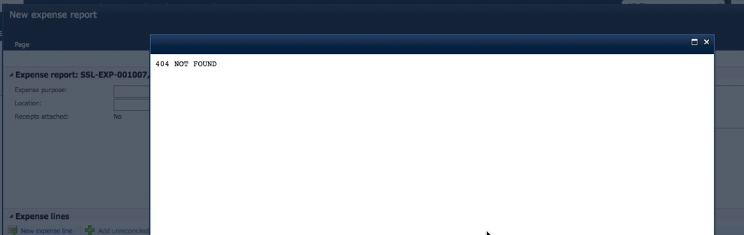
2 comments
Write commentsYour information was very clear. Thank you for sharing.
ReplyMicrosoft Dynamics AX Online Training
Hi,
Replywe are getting this error while trying to deploy our page for the same issue, Page not found 404 error:
Server was unable to process request. ---> Setup encountered an error during deployment of the Role Center and Enterprise Portal framework.
Please guid us in resolving this error.
EmoticonEmoticon